How to install on ANDROID ?
Go : https://feeltr.io/android.html
- Go to Playstore App or Amazon AppStore and search "Feeltr" on search bar
- Install the Feeltr on the Store
3. Open Feeltr and enter your license
4. Allow the app to configure itself as a default VPN
5. Switch the bouton "ON" again
You will see a small key displayed on the top of your phone.
There you go, enjoy your browsing experience.
Note : If you wish to access a site blocked by Feeltr, simply turn the button OFF and reload the site. You can also contact our support team (at bottom right) to let us know.
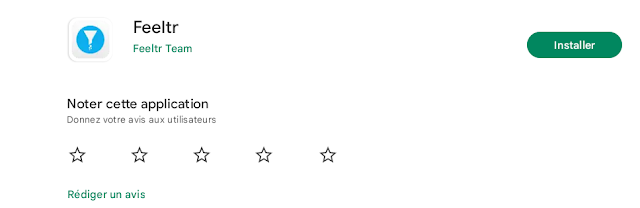


Comments
Post a Comment