How to install on IOS ?
- Go to AppStore and search "Feeltr" through the search bar
- Install the App on the Store
3. Open Feeltr and enter your lincense
- Click on "Extensions" and activate content blockers
5. Go back to Feeltr App and switch again the bouton "ON"
Note : If you wish to access a site blocked by Feeltr, simply turn the button OFF and reload the site. You can also contact our support team (at bottom right) to let us know.
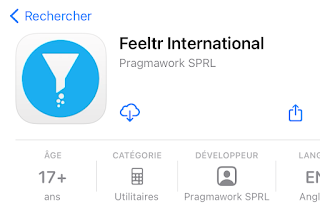


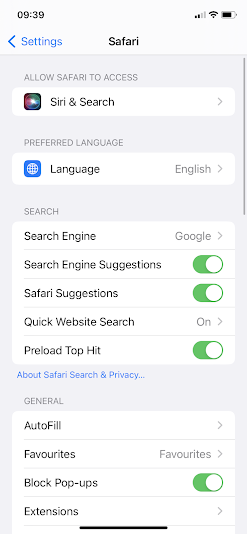
.PNG)

Comments
Post a Comment