How to install on WINDOWS ?
- Go to : https://feeltr.io/windows.html
- Accept terms and conditions to download Feeltr
- Click "save" on the small download window
Attention: feeltr only supports 64-bit processors
Before installation of Feeltr make sure you get these Microsoft extensions.
- Get the .NET 3.1 extension :
Via this link for x64 devices (99% of times) : https://dotnet.microsoft.com/en-us/download/dotnet/thank-you/runtime-desktop-3.1.29-windows-x64-installer
It is possible that on some computers you need to install also Microsoft Visual Studio extension.
- Download and install Microsoft Visual Studio extension :
For x64 devices (99% of computers) here's the link : https://aka.ms/vs/17/release/vc_redist.x64.exe
4. Install Feeltr (you can find setup program on download folder)
NOTE: If you get a message during the installation that Feeltr cannot be installed or that is corrupted, please ignore it. Feeltr will be installed without any trouble.
5. Open the software and enter your license


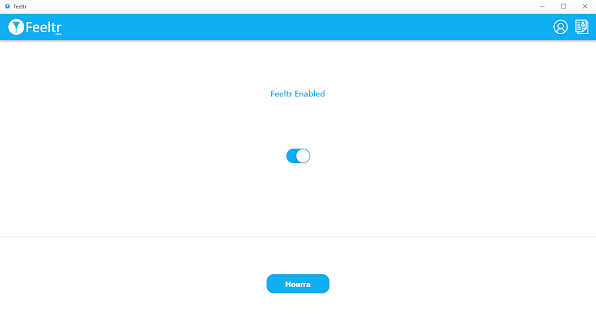
Comments
Post a Comment